Classifieds
Market News & Data
General Info
Real Estate Strategies

Landlording & Rental Properties
Real Estate Professionals
Financial, Tax, & Legal



Real Estate Classifieds
Reviews & Feedback
Updated about 4 years ago on . Most recent reply
- BiggerPockets Money Podcast Host
- Longmont, CO
- 10,048
- Votes |
- 7,341
- Posts
How to Search the Marketplace - Updated!
We've added some search features to the Marketplace, to help you zero in on what you are looking for.
You can still search through ALL the listings, but if you know exactly what you are looking for, or simply want to filter out some listings, here's how:
From the Marketplace Forum, click Add a Filter.
A box pops up and gives you two choices:
Listings that are promoting... OR Listings that are searching for...
As you add filters, more refined choices appear. You can click the "Add Search Filter" button at any point to search for a more broad range, or continue to add filters to narrow the search results.
In the photo below, I chose to search for Listings that are promoting properties, residential, Triplex. Once I click "Add Search Filter" my results will filter out everything that isn't a listing offering residential triplexes. 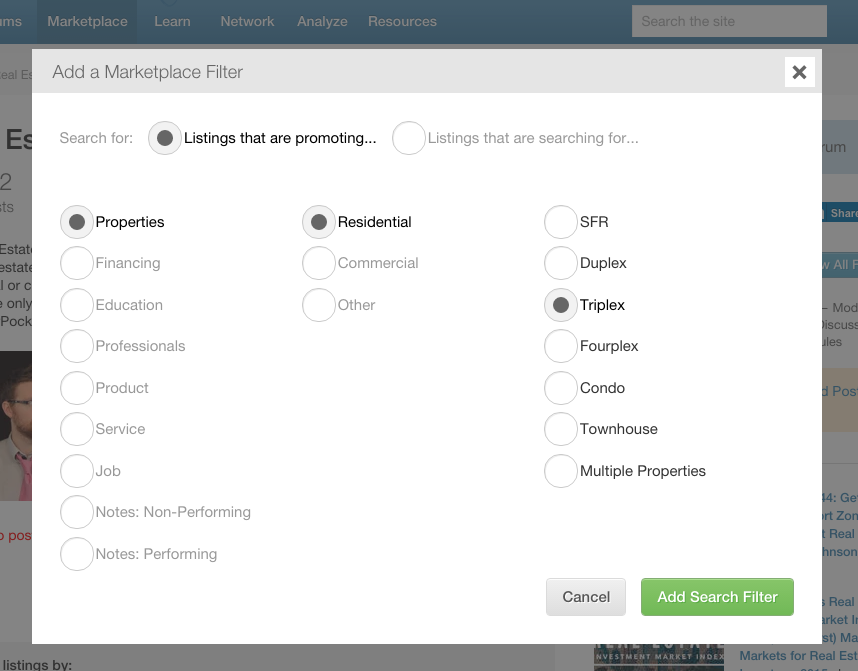
You can make the listings as narrow or as wide as you would like - stop filtering after the first column (Properties) to get a complete list of all properties being offered on the Marketplace. Stop filtering after the second column (Residential) to get a list of all residential properties being offered on the Marketplace, or choose an option in each column to make the search results as focused as possible.
I hope this makes searching the site easier. Let me know if you have any questions!
Most Popular Reply
I see there is a tab to search for properties.
How about searching for properties in a particular state?
