All Forum Posts by: Michael Rudd
Michael Rudd has started 4 posts and replied 26 times.
 Post: coin op laundry charges?
Post: coin op laundry charges?
- Salt Lake City, UT
- Posts 29
- Votes 4
When I lived in Anchorage (most recently in 2012), I weighed heavily the price of laundry into the decision of where I lived. I was still a college student, but I actually did the math and saw that it was cheaper to actually buy a washer/dryer and use it for a year (between my roomate and I) than to pay the prices I saw people charging.
It was common to pay $1.50 for washes and $1.50 for drying. The last place I lived was an apartment complex on Susitna st (real easy to figure this out haha), and I just took my laundry to a laundromat every 2 weeks, even though it was a hassle to drive 15 min each way. I did this because the apartment was cheap and used the horrible 120 volt electric driers that took 3 runs to actually dry a full load of clothes (they were piped wrong as well).
Anyway, moral of the story, you will most likely not get an engineering student who is bored and anal enough to do a cost analysis on his laundry lol.
Here's a quick summary of what it costs to do laundry with Anchorage electricity prices:
 Post: Soon to graduate student looking for starting advice
Post: Soon to graduate student looking for starting advice
- Salt Lake City, UT
- Posts 29
- Votes 4
I am in a somewhat similar situation. I have a variety of student loans at a variety of interest rates. They are a gigantic hindrance to me buying a house right now, as they might be to you.
Do some research on front and back end debt to income ratios and decide for yourself if its even a bother.
My train of thought is: Buy a property that gives good cash on cash returns. If I get something that gives me 15-20% CoC returns, then I'll keep my 7.3% loans for the full 10 years.
The problem I might be running into (Talking to Lender Monday on what parts of my bonus's will be accepted for my income) is my back end debt, which includes student loans. If none of my bonus's can be used in my lending decision, then Im stuck with my base pay.
My base pay states that my back-end debt is the deciding factor, and I can 'afford' a 100k loan. If I could go by my front end debt (Just the house I want to buy) then Im looking at a 140k loan, big difference. Course, to compare, if my full pay is taken into account, I can get a loan over 200k, but I dont have the downpayment for that anyway yet. I dont know how pharmacists get paid, but hopefully its all base pay :)
My point is, say the worst case scenario for me is my back end debt on my 'low' base pay. Ive figured out that if I reduce my student loans by roughly 28k, then my payments are brought to equal my front end debt, and since I cant bypass that, then I have some solid numbers. I keep the rest of my student loans at ~6% interest (pay high interest loans first), buy some cash flowing property, and get more money than my loans are costing me. Wait it out for 2 years for my investment property to count as personal income (paying down my student loan debt in the mean time), and buy more property, rinse, repeat.
It's all about learning the rules to the game. Finding the thing which limits you and figuring out a way to bypass it. I became an engineer to solve problems, the same mindset seems to be drawing me into real estate. Hopefully you got some nugget in that longwinded post. Good Luck!
 Post: Newbie Question #7: Deal Analyasis
Post: Newbie Question #7: Deal Analyasis
- Salt Lake City, UT
- Posts 29
- Votes 4
Hmm, I was wrong about the mortgage in the expenses, sorry. I'm just used to analysing deals purely on cash on cash and cashflow.
I think the reason our cashflows arent adding up, is the 132 from PMI doesnt show up in the expenses tally or cashflow equations. Doesn't explain why our ROI's are so far apart. 132/mo is only ~8% of the ~$20k spent. Unless cash on cash return isnt cashflow/(down payment+repairs+closing costs).
Edit: I think the difference is in the equity and appreciation. My head hurts thinking about those, as they both change on a monthly basis and I hate making excel sheets that have 400 rows.
 Post: Newbie Question #7: Deal Analyasis
Post: Newbie Question #7: Deal Analyasis
- Salt Lake City, UT
- Posts 29
- Votes 4
It doesn't look like your counting your mortgage as an expense.
I think its a decent deal and I would look at it seriously if it were in my area. But, get others to weigh in because im not an actual investor.... yet.
 Post: Picture Tutorial on how to Post Pictures
Post: Picture Tutorial on how to Post Pictures
- Salt Lake City, UT
- Posts 29
- Votes 4
Hi Everyone,
I did a quick search on biggerpockets and found a few posts asking how to post pictures to their forum posts. I saw a how-to guide including the WYSIWYG, but read somewhere else that the image hosting has been dumped and you need to get an online image host. So, instead of testing it for myself for 2 minutes, I of course spent half an hour making this post, go me :) But this method works, every time, in every forum.
Sometimes a picture is a thousand words, especially when you have a nice spreadsheet to show the world, and just a blank slate of a forum post to start with.
Instead of retyping it all, and figuring out how to format it, I will show you a quick and easy (relatively) way to share your ideas with pictures.
<This is a nice reminder of when I was in High School, volunteering at the local library to create curriculum for teaching computer programs at free weekly classes.>
People responded really well to picture instructions, and I feel it fitting that pictures show you how to post… pictures :)
Step 1: Get your picture
Open up your spreadsheet and find your print-screen (or “Prnt Scrn” for those keyboards that are vowel impaired like mine) button on your keyboard. On the laptop I’m writing this on, I have to hold the FN button and press the End button, your mileage may vary.
Now, go into Paint and paste it (Ctrl-V).
You will see your entire screen pasted, but what we want is only a small section, what you actually want to share. Draw a box around what you want to keep (the select box is selected by default when you paste).
Now, simply click Crop.
What you end up with, is only what you want to share. Now go into the menu and click Save (or Ctrl-S).
I recommend saving to your desktop as it's easier to find for the next step, and delete when we are done.
Step 2: Put your image online
I use postimage.org because of the simplicity, no accounts to sign on to, it just does everything. I cant speak for the websites integrity or how long the data lasts. But, if you just want to post your deal analysis quickly and painlessly, here you go. (Im using photobucket for this so I can save these tutorial pictures to my account for the future/ other forums)
Browse for your image (On desktop so easy to find), select it, then click Open. Make sure to tell the website not to resize your image.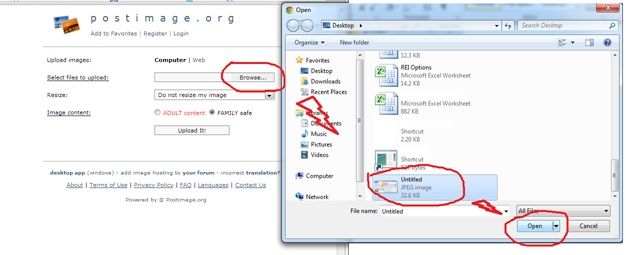
What you get should look like this:
Next to “Direct Link” click Copy to Clipboard. We will use this link to post on the forums.
Step 3: Bring it all together.
On your forum (Biggerpockets.com in this case), there will be an “Insert Image” button somewhere. Once you click it, a prompt pops up asking you to give the URL of your image. This should still be in our clipboard from earlier, so just paste it (Ctrl-V) into the textbox.
Click insert, and we're all done!
 Post: Newbie Question #7: Deal Analyasis
Post: Newbie Question #7: Deal Analyasis
- Salt Lake City, UT
- Posts 29
- Votes 4
Can use printscreen, throw it into MSPaint, save as a jpeg, goto postimg.org or similar and throw it into here as a picture. Not the easiest thing in the world, but much faster than typing out a detailed description, when you've already done it in your spreadsheet.
Heres a test to verify to myself that I'm not giving bad advice. Just a simple spreadsheet to help me determine what I buy depending on what my lender accepts as income.
 Post: Newbie Question #7: Deal Analyasis
Post: Newbie Question #7: Deal Analyasis
- Salt Lake City, UT
- Posts 29
- Votes 4
Also, feel free to post your own walk through on these forums. I try to read each one I see, and especially the comments below detailing how to do it better. The more the merrier.
 Post: Newbie in the Salt Lake area
Post: Newbie in the Salt Lake area
- Salt Lake City, UT
- Posts 29
- Votes 4
Nice to see more people joining from Utah
@Holly Baldwin
Sorry to de-rail this a little, but do you know of any Utah laws pertaining to outside investors? I live in Alaska but am about to start buying in Utah.
@Alex Tseng
Im sure you have already taken steps, but one of the most important things I think you can do is get a good credit rating. Ive been doing everything right (credit wise) since I was 18, and when I was 21, it was an absolute horrible experience just getting a $20k car loan. Even with my uncle (with excellent credit and plenty of income) co-signing. It came down to what everyone here always says, find a smaller, local bank and develop a relationship.
Granted, this was in 2008, and from what I hear, everyone was having a hard time with lending, but still, getting a house at a young age, I think will be tricky.
For the FHA loans (someone please correct me as I am choosing not to pursue this option so haven't researched it), you still need to have credit, you still need to be within the guidelines of debt-to-income ratio. The down payment is small, but you need to commit to two years of residence at least.
Personally, I think FHA is a fantastic program, and one that I would use if I could.
 Post: New Member from Provo, Utah
Post: New Member from Provo, Utah
- Salt Lake City, UT
- Posts 29
- Votes 4
Welcome Nate. I also suggest you visit SLREIA, it sounds like a good resource for their meetings. I seem to be out of state for every single one, but one day Ill be able to attend.




