

How to Setup QuickBooks for Real Estate Investing
Below is a rundown on how to set up your real estate investments in QuickBooks.
There are a few accounting programs out there that are made specifically for real estate, but if you’re already using QuickBooks and would rather see if you can get the program to do what you want, this guide is a good starting point.
Ideally, you’ll want to have an understanding of how a few features work.
Item List for House Flippers (and for the BRRRR Method)
House Flippers will find an item list to be a big benefit in their reporting needs. In this example, we’re using QuickBooks Desktop. I think this gives us the most flexibility compared to QuickBooks Online. However, these concepts can be used in the online version too, if that’s your preference.
We only use a few items in this list to give you an idea of what’s possible.
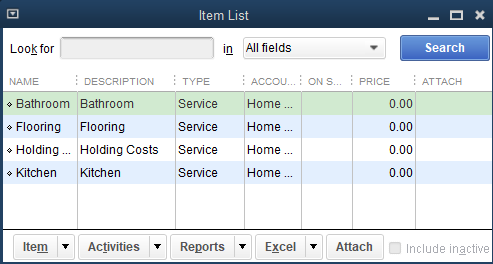
In this example, we’re only going to be renovating a couple areas of the house. We’ll also need a chart of accounts. (This one is specific to this example.) There are several items we could add to the chart of accounts; but for now, I think this will do.
Chart of Accounts
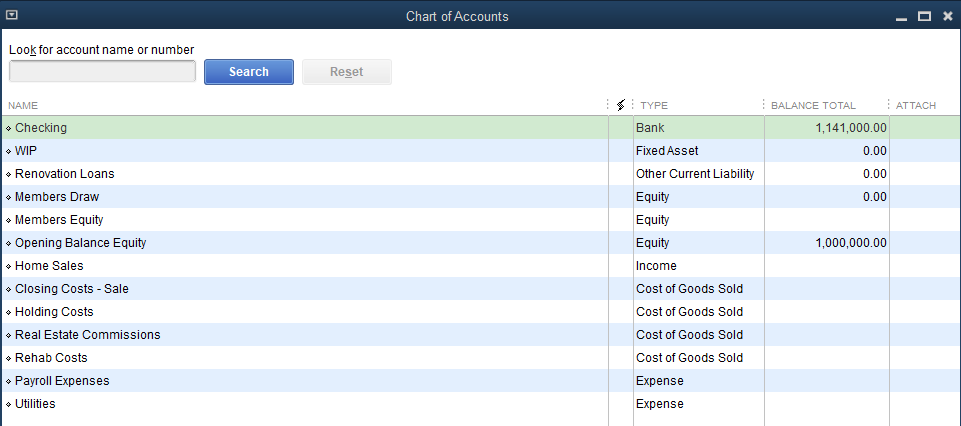
Since the text might be a little small in the image, I’ll describe the accounts. We’re using an asset account for the property, a liability for the loan, and a few cost of goods sold accounts for our renovations.
We’ll need to do a little bit of customizing in order for the item list and chart of accounts to work together.
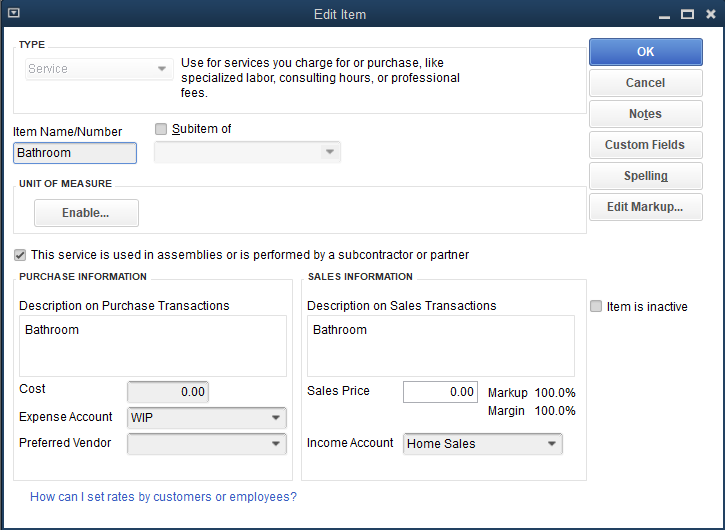
Next, to get our items to work correctly, they need both an expense account and an income account. In this case, we’re using an asset account in place of an expense account. This is so we can map out the costs against the sales.
If we don’t tie our item to some type of cost it will only be recorded as an income item. This is an important step in setting up your QuickBooks for House Flipping.
- Item Name = Bathroom (example)
- Expense Account = WIP (stands for Work in Progress, this is our asset account)
- Income Account = Home Sales
There’s nothing written that says you have to use these titles. This is just an example and my preference. You may want to use something that’s a better fit for your business. As long as you keep these concepts in mind you should be in good shape.
The first entries in the check register are for
- Earnest Money
- Down Payment
Our house flip has to be in inventory before it is sold. The WIP Account acts as our inventory until the construction is complete.
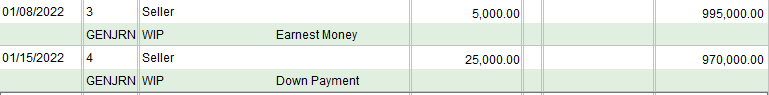
Now we have $30,000 in our WIP Inventory account that will go towards the purchase of the property.
Then we move on to the closing of the purchase. For simplicity’s sake, we have a loan and closing costs.
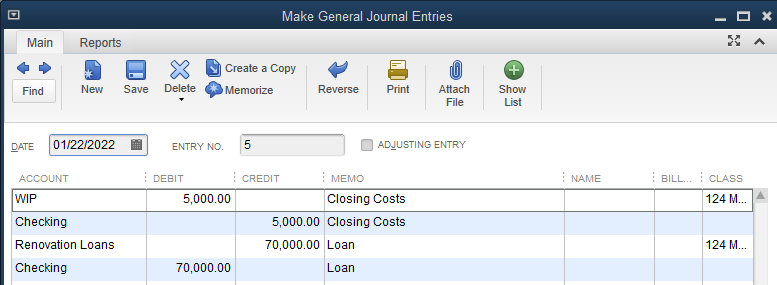
Classes
Another key feature I should mention is the use of Classes.
Classes help us separate out each property from the financials. In this case, let’s use 124 Main Street. This will allow us to create a report for just the numbers on 124 Main Street.
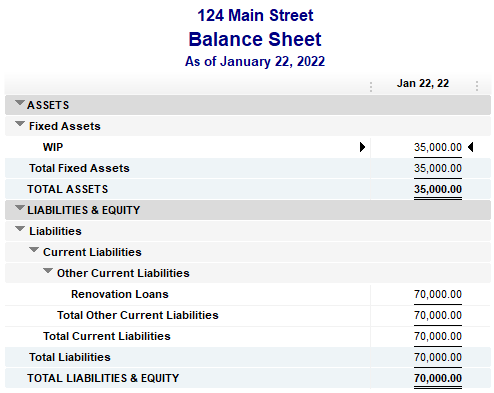
Our WIP account includes the cash used so far to purchase the property and our loans show how much we’ve borrowed. So far we have $100K into the property.
We also have a little bit more money in the property with completed projects and holding costs.
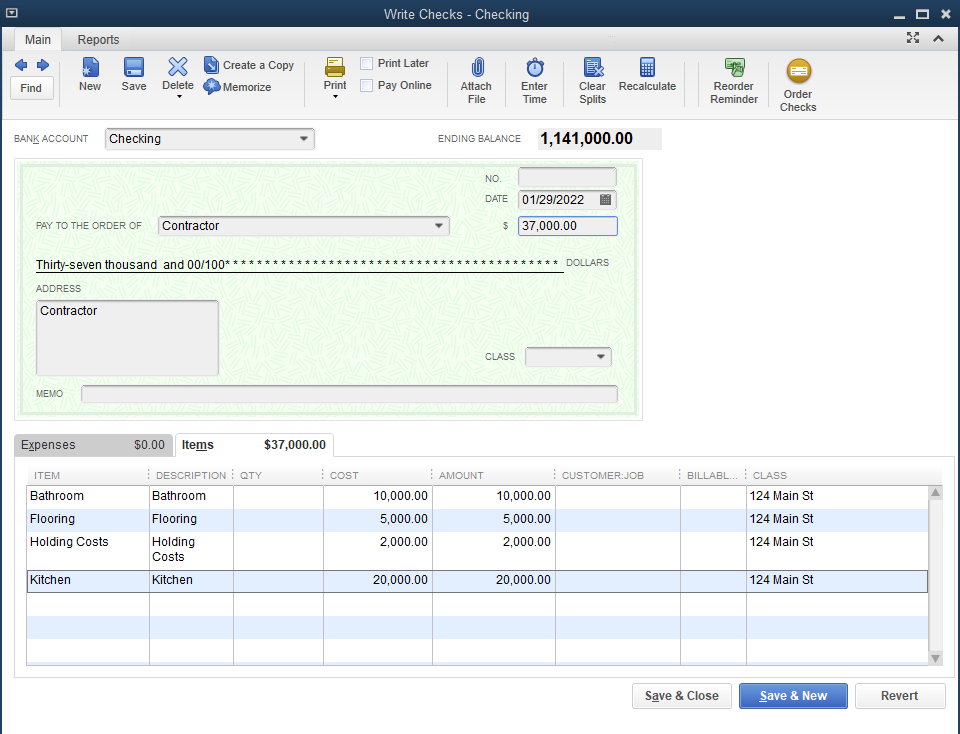
Now we have an additional $37K into the property bringing our total to $72K.
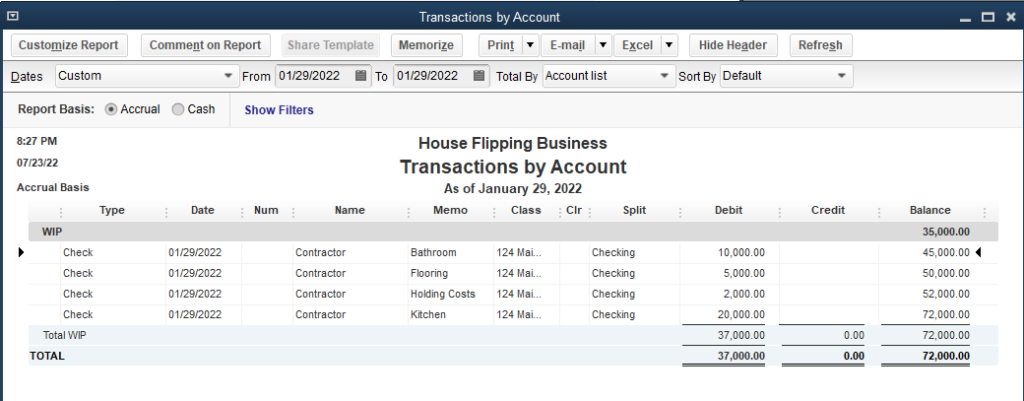
Recording the Sale of a Flip (or moving a remodel to a rental)
With the property complete and ready to sell, we move it out of inventory and mark it as sold. Then we can count the costs as expenses. This requires a pretty large journal entry. However, this is the process to follow to comply with GAAP (Generally Accepted Accounting Practices). Fortunately, this journal entry example fits pretty well on this page.
Use this same process if you’re using the BRRRR Method for your investment.
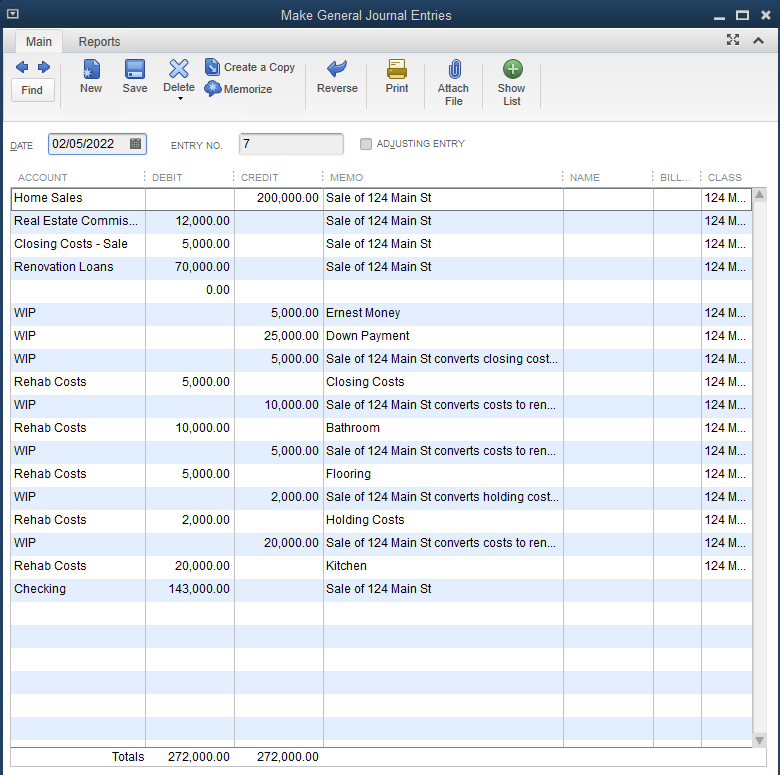
Our profit on this sample ended up coming in at $141K.
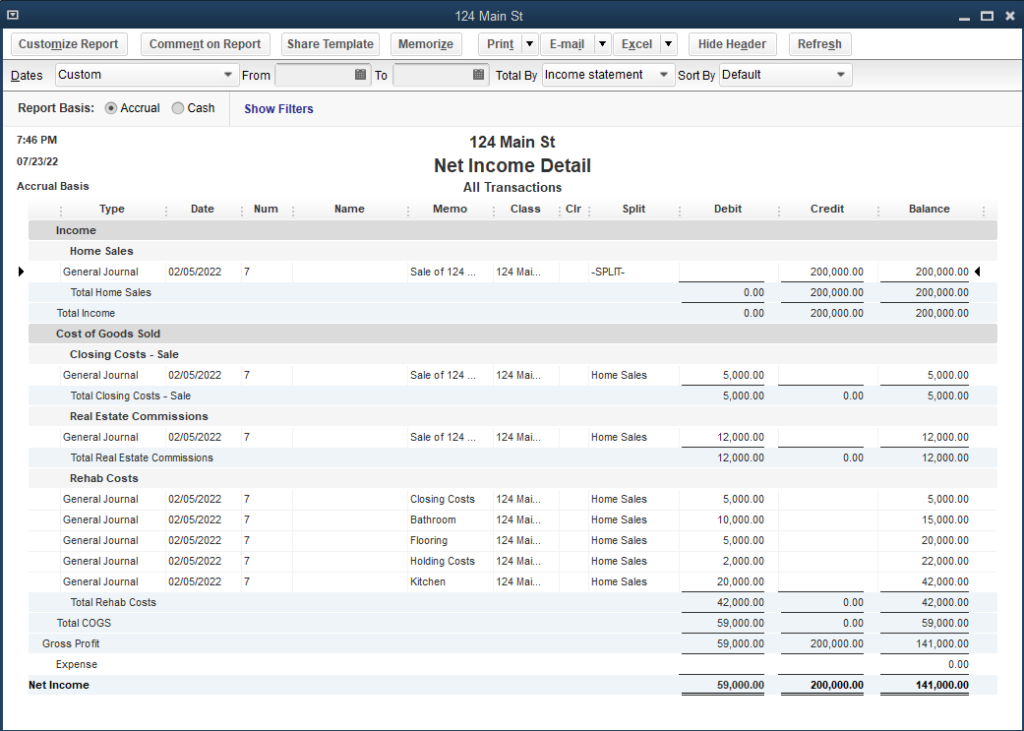
Setting all this up takes some time, but organized records will bring many benefits.
Just one of those is using the class feature to run and save your reports, so you can go back to them quickly.
Bookkeeping for Real Estate Wholesaling and Syndications
Wholesalers have pretty straightforward accounting. So I think QuickBooks Online, Xero, Zoho Books, or Wave are good options. Wave may not be a good fit for Real Estate Syndications due to its lack of reporting features.
Excel or Google Sheets could also be a good option for wholesalers since they have pretty basic record keeping and don’t need fancy features. Syndicators will likely be better off with an accounting program.
Bookkeeping for Income Property/Property Management
For Income Property it boils down to preference. QuickBooks Desktop can be customized in a lot of ways if you’re looking for accounting software. Appfolio, Buildium, and Yardi may meet your property management needs while hitting a lot of marks in the accounting area.
It’s worth your time to try these programs out to determine which option may be the best fit for your business.
If you decide to use QuickBooks in property management, you’ll want to set up each property as a class. But if you decide to use QuickBooks for a single property, classes can be use in other ways.
In either situation, customers are the units at the property and the jobs will be the tenants.



Comments