

How to Quickly Collect Anonymous Tenant Feedback for FREE
We hear a lot about opinion polls these days (ha ha). They are extremely useful tools that help decision makers reduce risks and find new opportunities. Now, with the help of the Internet, Landlords can easily create tenant surveys to help them make smarter moves.
Try emailing a link to your tenants so they can respond online and do so anonymously. With this type of feedback, you can better control the variables that affect your cash flow like:
- -Shaping a more effective marketing messages.
-Making the most meaningful improvements at the most appropriate time. - -Improving tenant satisfaction and reducing vacancies.
In my case, I wanted to know if I had sufficiently addressed my tenants' need of safety. I created a short online survey and emailed the link to them. It was quick and easy PLUS they all took the survey within 24 hours!
Here's a look at my survey along with the results:
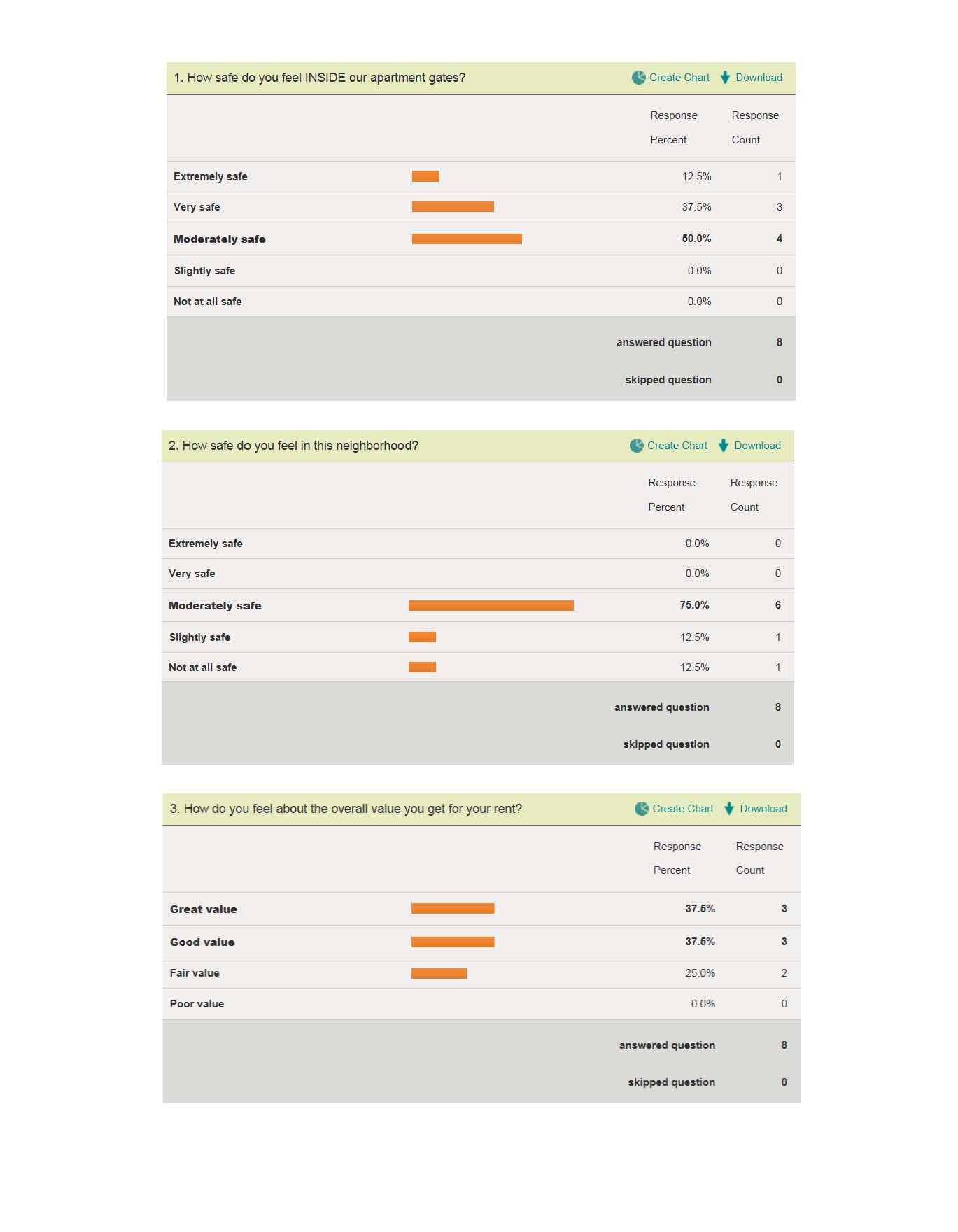
It was a very useful exercise; I learned a lot even with just 3 questions. I'm going to share the result with my tenants, I know they will be interested as well.
Here are the steps you can take to create your own tenant survey:
1. Write down some multiple choice questions along with the responses your recipient can chose from. (TIP: Test out the questions on some friends to make sure they are clear.)
2. Go to SurveyMonkey.com and sign-up for FREE account.
3. Check button to create a new survey.
4. Type in the first question you created in Step 1.
5. Select the "multiple choice response" option.
6. Type in responses you created in for your first question. Enter one response per line. (TIP: You will want to check the box that requires an answer to the question.)
7. Repeat the process for all your questions.
8. Save your survey and get the link code. Be sure to copy the code; it's what you want to paste into your email to your tenants.
9. Create an invitation email for your tenants and paste the link inside. (TIP: Tell them up front that it's an anonymous survey, how many questions it consist of, and amount of time to complete survey).
10. Send your tenants the email and check your SurveyMonkey account as the results come in.
It's as easy as that. Greater insight is good for your business and it's yours for free. Let me know how it works for you.

Comments (4)
This is awesome Al! I've never thought of doing something like this before, but it sure is a great idea. I think I'll have to follow your steps and do the same.
Brandon Turner, about 13 years ago
Brandon Turner - very nice. Let us know how it goes. I used the survey to clarify where my tenants were on the Maslow Hierarchy. My plan is to scale back and delay my front porch project. I don't want to build something they won't use.
Al Williamson, about 13 years ago
Hey Al - I think this is a great idea, but wonder how you deal with this data now? It sounds like they just don't feel that safe overall, particularly outside the property. What's the next step to rectify that? Now that your tenants are acutely aware of how they feel, it seems that you're forced to try to do something, no?
Joshua Dorkin, about 13 years ago
Josh, thanks for commenting. Yep, I'll detail my plan of action in a follow up post. I believe my residents are moving up the comfort ladder. I'll repeat the survey next year. But, it the meantime, I'll continue to be the self-appointed crime watch leader for our block. Things are way better than when I started.
Al Williamson, about 13 years ago